采集器「Filebeats」配置手册
使用本采集器前,必须安装「Filebeats」并确保其正常运行
1. 配置示例
1.1 在 脚本文件 中配置 filebeats 采集器 URL
| Python | |
|---|---|
1 2 | |
访问地址:
| Text Only | |
|---|---|
1 2 | |
1.2 创建观测云连接器
在「 管理 / 实验性功能 」中,启用「 观测云连接器 」
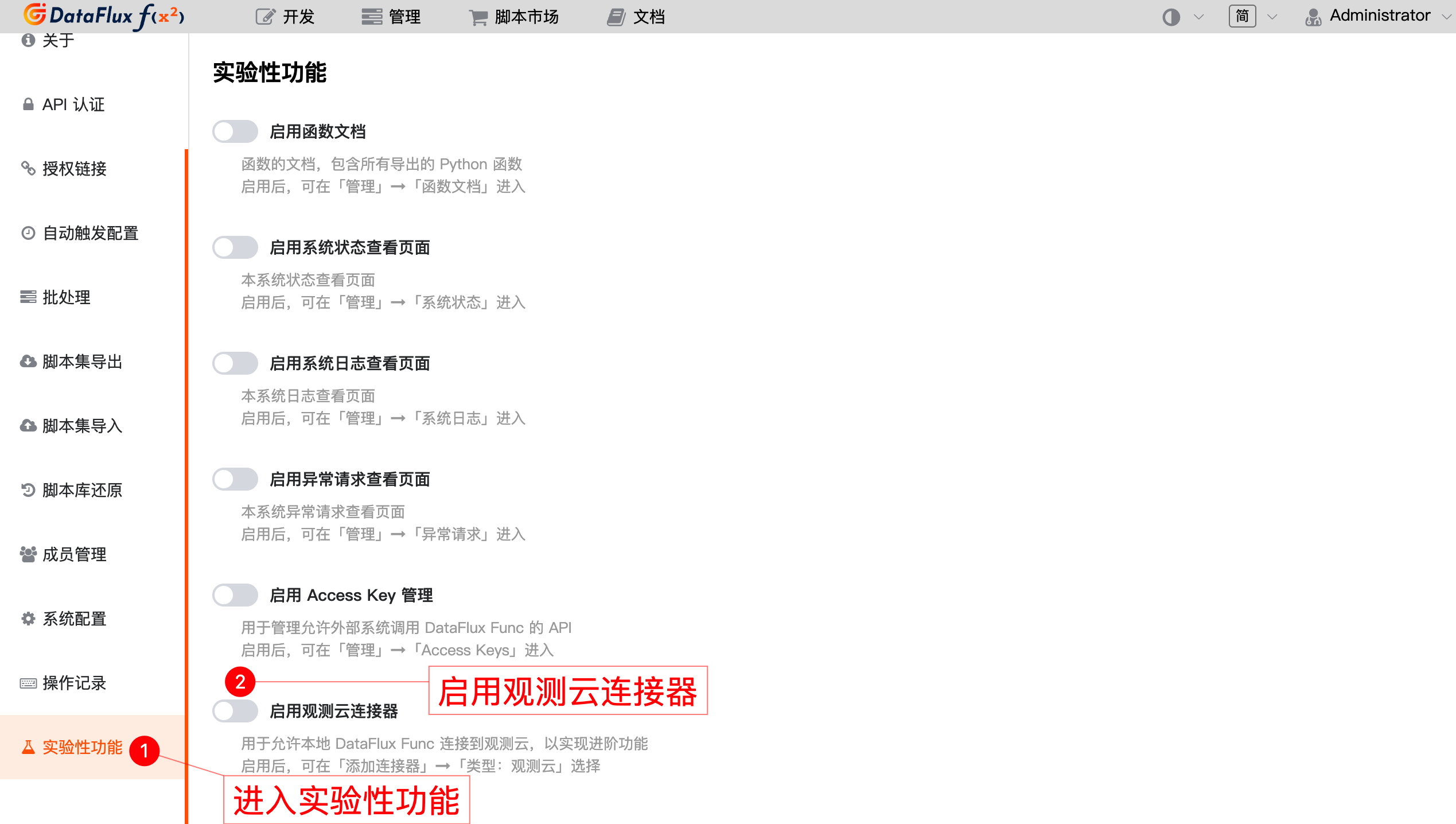
前往「开发 / 连接器 / 添加连接器」,类型选择「观测云」,并填入相关配置参数(本脚本要求 ID 值为 "Guance")。
API Key 获取方式请参考 附录 [ 观测云文档 / 工作空间管理 / API Key 管理 ]
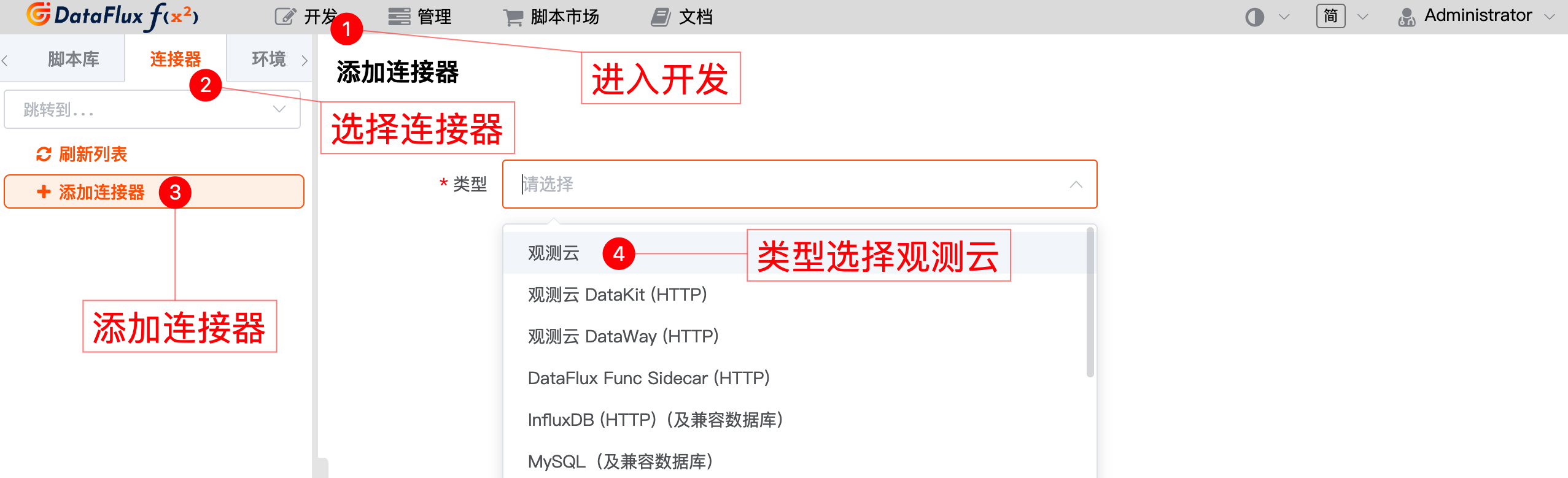
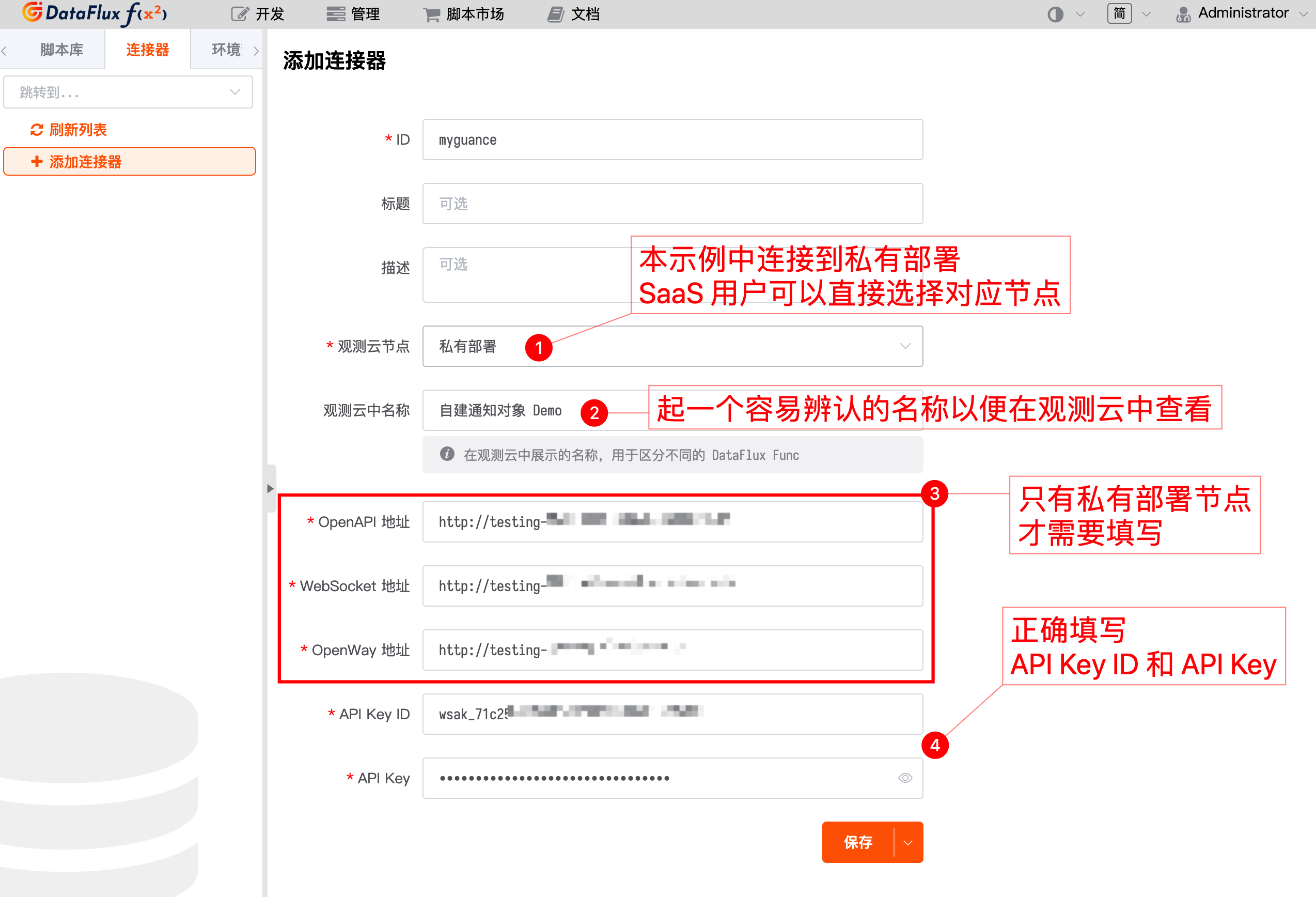
2. 数据上报格式
数据正常同步后,可以在观测云的「指标 / 指标分析」中查看数据。
上报的数据示例如下:
| JSON | |
|---|---|
1 2 3 4 5 6 7 8 9 10 11 12 | |
部分字段说明如下:
| 字段 | 类型 | 说明 |
|---|---|---|
filebeat_output_read_errors |
Integer | filebeats 输出读取错误数 |
filebeat_output_write_errors |
Integer | filebeats 输出写入错误数 |
filebeat_pipeline_failed |
Integer | filebeats pipeline错误数 |
3. 常见错误
| Text Only | |
|---|---|
1 2 | |
请检查连接器配置是否正确;参照 1.2 创建观测云连接器